3ware RAID controller
lspci | grep RAID
01:0c.0 RAID bus controller: 3ware Inc 7xxx/8xxx-series PATA/SATA-RAID (rev 01)dmesg | grep 3ware
[ 2.785063] 3ware Storage Controller device driver for Linux v1.26.02.003. [ 9.284019] scsi host2: 3ware Storage Controller [ 9.284200] 3w-xxxx: scsi2: Found a 3ware Storage Controller at 0xb000, IRQ: 20. [ 9.307852] scsi 2:0:0:0: Direct-Access 3ware Logical Disk 0 1.2 PQ: 0 ANSI: 0
Install 3ware 3DM2 with web interface
unzip 3DM2_CLI-linux_10.2.2.1_9.5.5.1.zip
chmod +x install.sh
./install.sh -i
3ware CLI & 3DM2 installation, configuration and removal script. (c) 2010 LSI, Inc. All rights reserved. Script version: v3.00.00.021 ******************************* 3DM2 supports two modes of operation. ------------------------------------- 0 - 3DM2 with WEB interface 1 - 3DM2 Error/Event Logger only Which version of 3DM would you like configured? (0|1) 0 *** 3DM2 selected. *** *** Installing 3DM2 and CLI *** Press 'Enter Key' to continue with installation or Control C to exit. Creating installation tmp directory /tmp/3ware... done. Extracting installation files to /tmp/3ware... done. Changing directory to /tmp/3ware to continue installation done. Creating 3dm2 configuration directory (/etc/3dm2)... done. Creating 3dm2 install path (/opt/3ware/3DM2)... done. Creating 3dm2 message file install path (/opt/3ware/3DM2/msg)... done. Creating 3dm2 help file install path (/opt/3ware/3DM2/help)... done. Creating CLI install path (/opt/3ware/CLI)... done. ****************************************** **** Installing 3DM2 files for x86 ****************************************** Copying install.sh to /opt/3ware... done. Installing 3dm2u binary to /opt/3ware/3DM2... done. Setting runtime permissions for /opt/3ware/3DM2/3dm2... done. Installing 3dm2 message files to /opt/3ware/3DM2/msg... done. Installing 3dm2 help files to /opt/3ware/3DM2/help... done. Installing 3dm2 configuration file to /etc/3dm2... done. Installing 3dm2 logo file to /etc/3dm2... done. Installing /etc/init.d/tdm2 script... done. Setting runtime permissions for /etc/init.d/tdm2... done. ****************************************** **** Installing CLI files for x86 ****************************************** Installing CLI binary to /opt/3ware/CLI/tw_cli... done. Setting runtime permissions for /opt/3ware/CLI/tw_cli... done. Installing CLI html help to /opt/3ware/CLI... done. Installing CLI man page to /usr/share/man/man8... done. *************************************** **** Configuring CLI & 3DM2 *************************************** Creating /usr/sbin/3dm2 symbolic link to /opt/3ware/3DM2/3dm2... done. Creating /usr/sbin/tw_cli symbolic link to /opt/3ware/CLI/tw_cli... done. Setting runtime permissions for /etc/3dm2/3dm2.conf... done. *************************************** **** Finishing Installation *************************************** *** Starting 3DM2 using configuration found in /etc/3dm2/3dm2.conf *** [ ok ] Starting tdm2 (via systemctl): tdm2.service. Cleaning up installation files.... Removing working directory /tmp/3ware removed './3ware/3dm2u.x86' removed './3ware/tdm2.redhat' removed './3ware/LGPL_License.txt' removed './3ware/tw_cli.8.nroff' removed './3ware/3dm2.conf' removed './3ware/tdm2.debian' removed './3ware/3dm2.x86_64' removed './3ware/tw_cli.x86' removed './3ware/tdm2.suse' removed './3ware/3dm2.x86' removed './3ware/tw_cli.8.html' removed './3ware/license.txt' removed './3ware/tdm2.ubuntu' removed './3ware/OpenSSL.txt' removed './3ware/tw_cli.x86_64' removed './3ware/logo.gif' removed './3ware/3dm2u.x86_64' removed './3ware/tdm2Msg.tgz' removed './3ware/tdm2Help.tgz' removed directory './3ware' Installation complete, press 'Enter Key' to continue.
Add 3DM2 to services
vi /etc/services
3ware 888/tcp
netstat -a | grep 3ware
tcp 0 0 *:3ware *:* LISTENLogin to 3ware 3DM2
https://your_ip:888
Default password for User and Administrator = 3ware
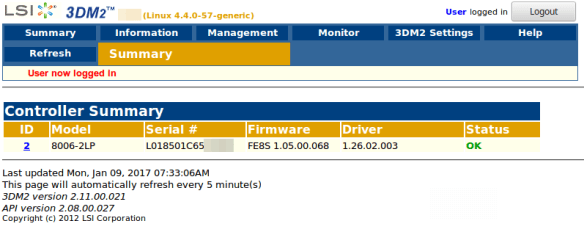
Login as Administrator, change password for User and Administrator, setup e-mail notification.
3ware command line interface
tw_cli
?
Copyright (c) 2012 LSI LSI/3ware CLI (version 2.00.11.022) Commands Description ------------------------------------------------------------------- focus Changes from one object to another. For Interactive Mode Only! show Displays information about controller(s), unit(s) and port(s). flush Flush write cache data to units in the system. rescan Rescan all empty ports for new unit(s) and disk(s). update Update controller firmware from an image file. commit Commit dirty DCB to storage on controller(s). (Windows only) /cx Controller specific commands. /cx/ux Unit specific commands. /cx/px Port specific commands. /cx/phyx Phy specific commands. /cx/bbu BBU specific commands. (9000 series) /cx/ex Enclosure specific commands. (9690SA, 9750) /ex Enclosure specific commands. (9550SX, 9650SE) Certain commands are qualified with constraints of controller type/model support. Please consult the tw_cli documentation for explanation of the controller-qualifiers. Type help <command> to get more details about a particular command. For more detail information see tw_cli's documentation.
List available controllers
tw_cli info
Ctl Model (V)Ports Drives Units NotOpt RRate VRate BBU ------------------------------------------------------------------------ c2 8006-2LP 2 2 1 0 3 - -
All arrays and disks from controller c2
tw_cli /c2 show
Unit UnitType Status %RCmpl %V/I/M Stripe Size(GB) Cache AVrfy ------------------------------------------------------------------------------ u0 RAID-1 OK - - - 931.512 W - Port Status Unit Size Blocks Serial --------------------------------------------------------------- p0 OK u0 931.51 GB 1953525168 9TEXXXXX p1 OK u0 931.51 GB 1953525168 WD-WCAV5MXXXX
Bios versions
tw_cli /c2 show bios firmware monitor
/c2 Bios Version = BE7X 1.08.00.048 /c2 Firmware Version = FE8S 1.05.00.068 /c2 Boot Loader Version = ME7X 1.01.00.040
Enabling/Disabling Write Cache
tw_cli info c2
Unit UnitType Status %RCmpl %V/I/M Stripe Size(GB) Cache AVrfy ------------------------------------------------------------------------------ u0 RAID-1 OK - - - 931.512 -
Write cache is off
tw_cli set cache c2 u0 on
Unit UnitType Status %RCmpl %V/I/M Stripe Size(GB) Cache AVrfy ------------------------------------------------------------------------------ u0 RAID-1 OK - - - 931.512 W -
Write cache is on.
Show alarms
//server> show alarms
Ctl Date Severity Alarm Message ------------------------------------------------------------------------------ c0 - INFO (0x0F:0x000B): Rebuild started: Unit #0 c0 - ERROR (0x0F:0x0002): Unit degraded: Unit #0
Remove damaged harddisk
//server> maint remove c0 p1 Removing port /c0/p1 ... Done.
//server> maint rescan
Rescanning controller /c0 for units and drives ...Done. Found the following unit(s): [none]. Found the following drive(s): [/c0/p1].
//server> maint rebuild c0 u0 p1
Sending rebuild start request to /c0/u0 on 1 disk(s) [1] ... Done.
