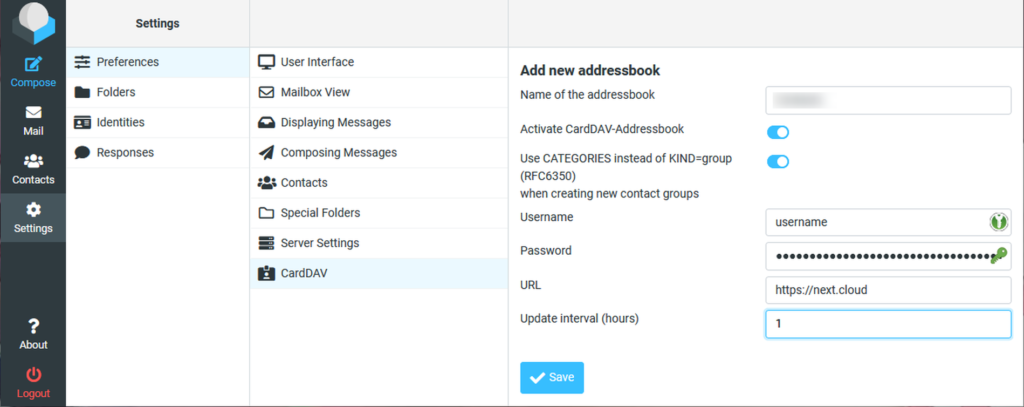Roundcube: Install CardDAV Plugin on Ubuntu 20.04
How to install the RCMCardDAV Plugin on Roundcube Webmail and and configure it for Nextcloud.
Install Packages
apt install roundcube roundcube-core roundcube-mysql roundcube-plugins roundcube-extra
Root Directory
The Roundcube root directory is on Ubuntu
/var/lib/roundcube
Download Plugin
Log out of Roundcube before continuing. The plugin runs its database initialisation procedure only when a user logs in.
Download latest tgz from https://github.com/mstilkerich/rcmcarddav
cd /var/lib/roundcube/plugins wget https://github.com/mstilkerich/rcmcarddav/releases/download/v4.0.4/carddav-v4.0.4.tgz tar -xzvf carddav-v4.0.4.tgz cd carddav
Composer
curl -sS https://getcomposer.org/installer | php php composer.phar update && php composer.phar install
Create Configfile
cp config.inc.php.dist config.inc.php
Enable Plugin
vi /var/lib/roundcube/config/config.inc.php
// List of active plugins (in plugins/ directory)
// Debian: install roundcube-plugins first to have any
$config['plugins'] = array("carddav", ...
);CardDAV plugin is now installed but not connected to Nextcloud.
Add to Nextcloud
Login to Roundcube and press Settings | Preferences | CardDAV, enter credentials and press Save.