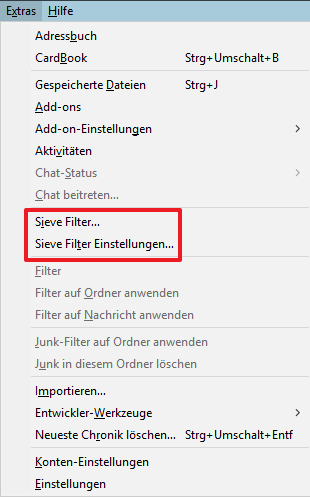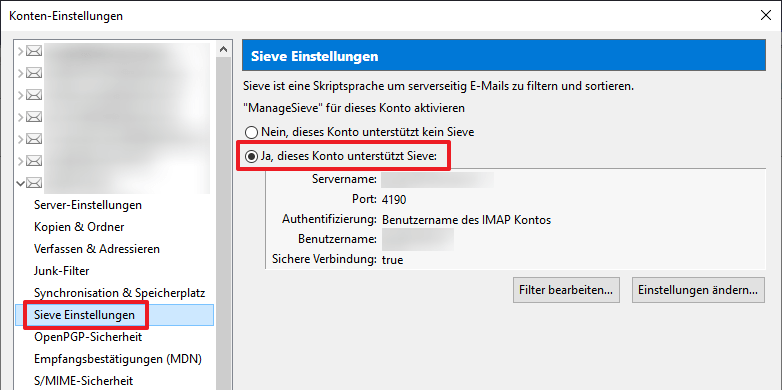Thunderbird Sieve Add-on
Mozilla Thunderbird needs the sieve service installed to run that add-on.
Install the sieve daemon
On Ubuntu, run
apt install dovecot-managesieved
Enable ManageSieved on port 4190/tcp
vi /etc/dovecot/dovecot.conf
protocols = imap pop3 sieveservice dovecot restart
Check configuration
netstat -putan | grep 4190
tcp 0 0 0.0.0.0:4190 0.0.0.0:* LISTEN 5464/dovecot
tcp6 0 0 :::4190 :::* LISTEN 5464/dovecotSieve rules are located in
/var/vmail/domain.xx/username
The active sieve rule is usually a symlink to ispconfig.sieve
.sieve -> sieve/ispconfig.sieve
Open firewall
ufw allow 4190/tcp
Install Thunderbird Sieve Add-on
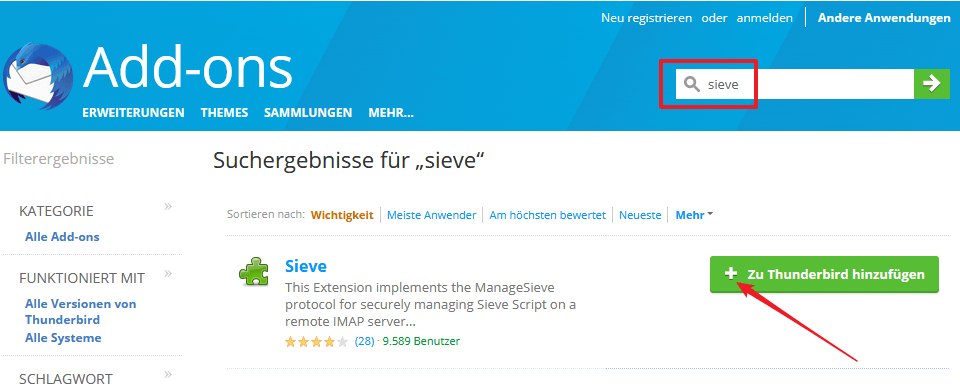
Enable sieve filter for IMAP account