Install Collabora Online on Nextcloud 15 on Ubuntu 18.04
Prerequisites: Docker | ISPConfig
Install Collabora Container
docker pull collabora/code docker run -t -d -p 127.0.0.1:9980:9980 -e 'domain=nextcloud\\.domain\\.xx\' -e 'dictionaries=de en' -e 'username=admin' -e 'password=Secret.Password' --restart always --cap-add MKNOD collabora/code
netstat -putan | grep 9980
tcp 0 0 127.0.0.1:9980 0.0.0.0:* LISTEN 31973/docker-proxy
If there are more then one Nextcloud instances, run Docker with parameter
-e 'domain=nextcloud\\.domain\\.xx\|nextcloud\\.domain2\\.xx\'Username and password credentials are for Collabora Online Admin:
-e 'username=admin' -e 'password=Secret.Password'
Install Apache Reverse Proxy
a2enmod proxy proxy_wstunnel proxy_http ssl && service apache2 restart
Configure Reverse Proxy
As ISPConfig-Admin, go to Websites | Collabora-Domain | Options | Apache Directives and paste the following code snippet
# Encoded slashes need to be allowed AllowEncodedSlashes NoDecode # Container uses a unique non-signed certificate SSLProxyEngine On SSLProxyVerify None SSLProxyCheckPeerCN Off SSLProxyCheckPeerName Off # https://wiki.ubuntuusers.de/Apache/mod_proxy_html/ ProxyRequests Off # keep the host ProxyPreserveHost On # static html, js, images, etc. served from loolwsd # loleaflet is the client part of LibreOffice Online ProxyPass /loleaflet https://127.0.0.1:9980/loleaflet retry=0 ProxyPassReverse /loleaflet https://127.0.0.1:9980/loleaflet # WOPI discovery URL ProxyPass /hosting/discovery https://127.0.0.1:9980/hosting/discovery retry=0 ProxyPassReverse /hosting/discovery https://127.0.0.1:9980/hosting/discovery # Main websocket ProxyPassMatch "/lool/(.*)/ws$" wss://127.0.0.1:9980/lool/$1/ws nocanon # Admin Console websocket ProxyPass /lool/adminws wss://127.0.0.1:9980/lool/adminws # Download as, Fullscreen presentation and Image upload operations ProxyPass /lool https://127.0.0.1:9980/lool ProxyPassReverse /lool https://127.0.0.1:9980/lool
Done!
WOPI discovery URL
- https://collabora.domain.xx/hosting/discovery
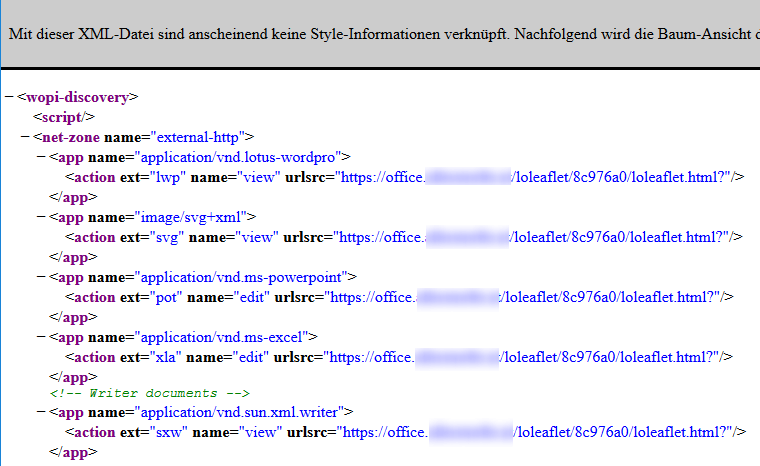
Collabora Online Development Edition – Admin
- https://collabora.domain.xx/loleaflet/dist/admin/admin.html
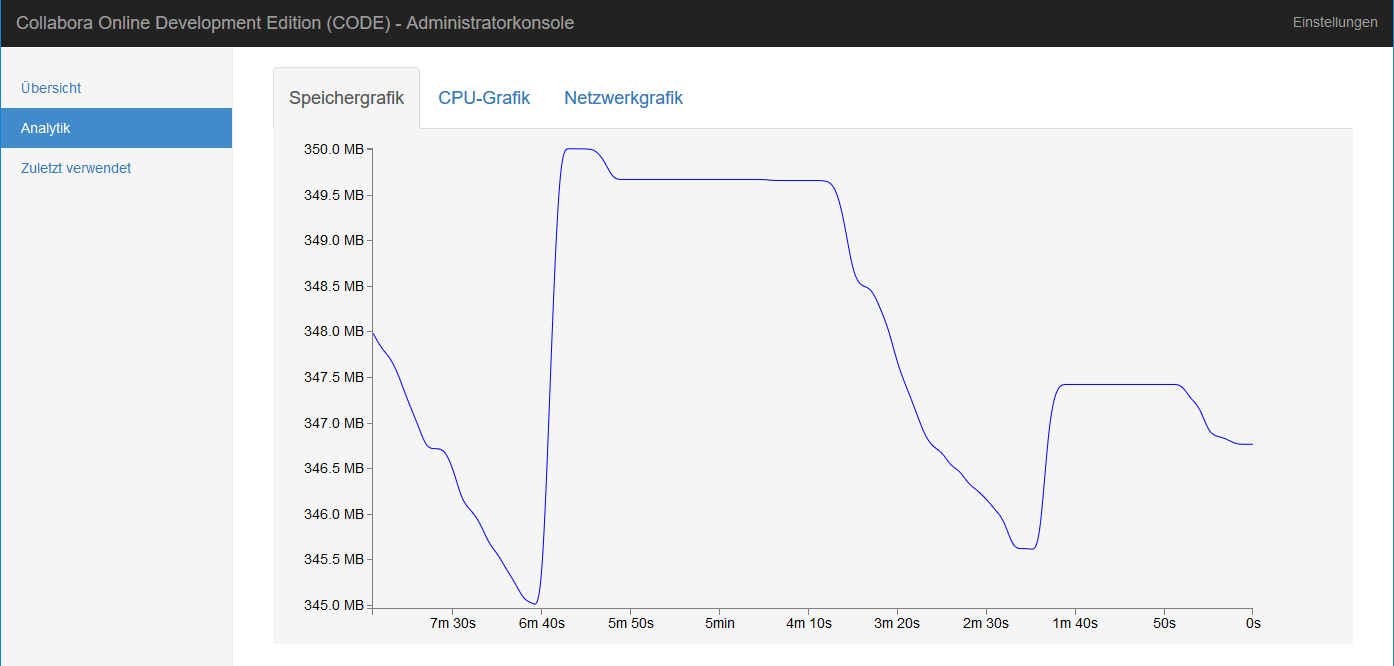
Credentials are of the docker run command as specified above
... -e 'username=admin' -e 'password=Secret.Password' ...
Install the app
of the Nextcloud app store
Configure the app
As nextcloud admin, go to Settings | Collabora Online and fill in the URL of the Collabora Online-server (without port 9980)
- https://collabora.domain.xx
Finished!
Collabora Online is now working.
