Install CardDAV for Roundcubemail on Ubuntu 18.04
The plugin RCMCardDav for Roundcube is the connector to the Nextcloud contacts.
To install it, log out of Roundcubemail first. This step is important because the plugin runs its database initialisation procedure only when a user logs in.
Update: Installation instructions for Ubuntu 20.04
Download & Install
cd /var/lib/roundcube/plugins
wget https://github.com/blind-coder/rcmcarddav/archive/master.zip && unzip master.zip
mv rcmcarddav-master carddav && rm master.zip && cd carddav
curl -sS https://getcomposer.org/installer | php
php composer.phar update && php composer.phar install
cp config.inc.php.dist config.inc.php
chown -R www-data:www-data /var/lib/roundcube/plugins/carddav
When you see an error like
Class 'Httpful\Bootstrap' not foundyou have most certainly installed the GIT version in the plugins directory of Roundcube.
Modify pwstore_scheme
vi config.inc.php
.
.
.
$prefs['_GLOBAL']['pwstore_scheme'] = 'des_key';
.
.
.Add „carddav“ to Roundcube configuration
vi ../../config/config.inc.php
$config['plugins'] = array("carddav", ...The carddav plugin is now installed.
Add Nextcloud contacts to Roundcube
Login to Roundcubemail and click on „Settings“ and fill in the credentials of your Nextcloud account.
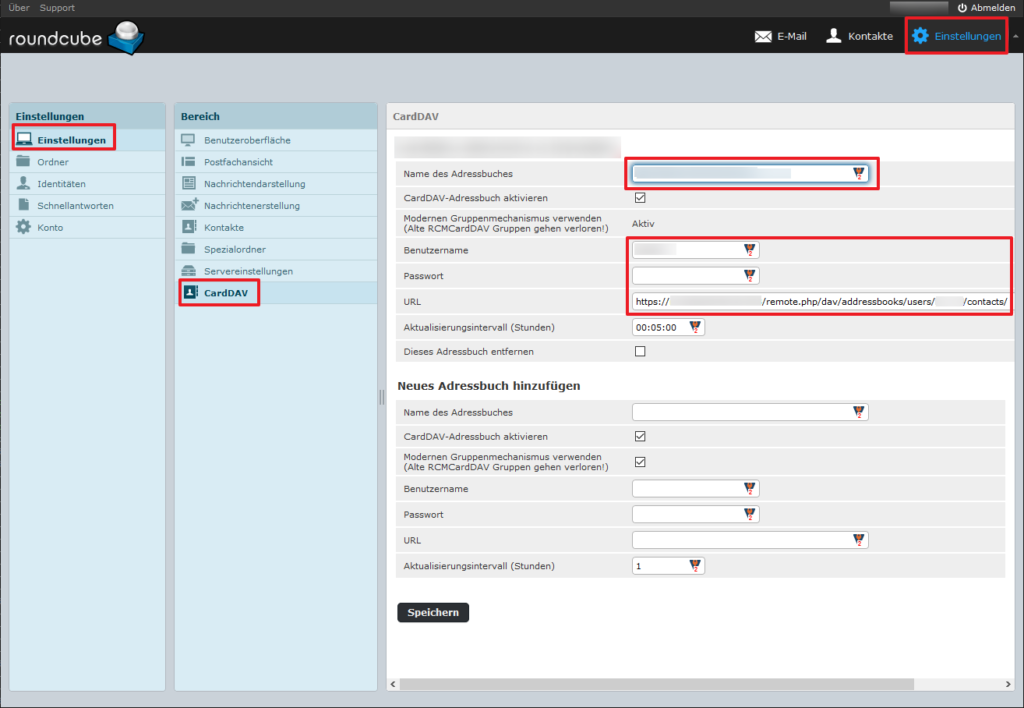
The CardDav-URL is
https://domain.xx/remote.php/dav/addressbooks/users/username/contacts/
